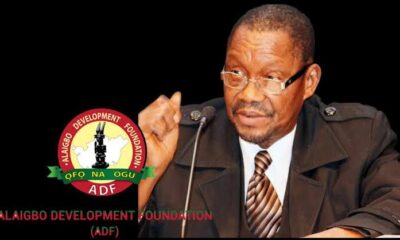National Issues
Social Network Security: Enhancing Your Online Safety (Part 2) -By Dr. Chris Mitchell
Phishing websites often mimic legitimate organizations like banks or government agencies. Check the URL carefully for misspelt words or unfamiliar extensions. Always access official websites directly by typing the correct address, not clicking on links.
Social Media Savvy: Scammers love social media! Be cautious about friend requests from strangers, and do not overshare personal information on your profiles. Be skeptical of posts promising miracle cures or instant wealth.

My dear friends and online lovers, I hope we all had a beautiful and safe weekend. It is good to be back again. Please feel free to send me your feedback on this series; your safety is our concern.
Today, we shall look at the concluding part of this topic, Social Network Security: Enhancing Your Online Security, Part 2. The second part of this series will shed more light on the following:
Building a digital fortress: Protecting your devices, avoiding phishing attacks, and keeping your data safe.
Becoming a responsible netizen means Spotting misinformation, promoting online safety awareness, and using social media for good.
In today’s hyper-connected world, safeguarding your digital life in Nigeria is more important than ever. Protecting your devices, data, and identity is crucial, from your phone buzzing with WhatsApp messages to your laptop humming with online transactions. But fear not, fellow Nigerians! Building your digital fortress is achievable, and this guide will equip you with essential knowledge and practical examples to confidently navigate the cyber landscape.
1. GUARDING YOUR DEVICES:
Keep Them Updated: Outdated software is like a leaky roof in your digital fortress – attackers exploit vulnerabilities patched in newer versions. Update your operating systems, apps, and firmware regularly on all devices, from your phone to your laptop. You can use the App Store or App Store on your phone on Apple devices.
Beware Free Wi-Fi: Public Wi-Fi networks at cafes, hotels, joints, or others are convenient, but they are often unsecured. Avoid sensitive activities like online banking or shopping on these networks. If you must, use a VPN for added security. Free Wi-Fi fit purge belle ooo, if you are in maybe a hotel and there is free Wi-Fi from the hotel management for the guests, ensure you get the login details from the hotel management, do not assume that all free Wi-Fi using the hotel name is for the hotel. These guys can disguise themselves using the same hotel name.
Password Power: Weak passwords are like flimsy locks on your digital doors. Implement strong, unique passwords for each account, using a mix of upper (ABC) and lowercase letters (abc), numbers (1,2,3), and special characters (%$#@). Moreover, you can use a phrase as a password to help give you better security. For example, you can use a phrase like ‘’Sing4me$@”, the mixture of special characters as part of your password will help a lot. Consider a password manager for convenient and secure storage.
Two-Factor Fortress: Enable two-factor authentication (2FA) wherever possible. This adds an extra layer of security, often requiring a code from your phone and your password, making it harder for attackers to break in.
Imagine your online account as your house. Password na the regular door lock, but two-factor authentication (2FA) be like adding a padlock and alarm system for extra protection.
Here’s how e work:
Log in with password: You enter your password like normal.
The second factor kicks in:
Code to your phone: The website or app sends special code to your phone via text or app.
Finger scan or face unlock: You verify your identity with your fingerprint or face.
Without that second factor, even if someone guesses your password, dem no fit enter your account. E choke!
Why Use 2FA?
Protect your money: Keep your bank accounts and online transactions safe from hackers who wan steal your cash.
Secure your social media: Stop those who wan impersonate you or post rubbish on your behalf.
Guard your email: Protect your important messages and prevent hackers from using your email to scam others.
How to Enable 2FA:
Check the settings of your online accounts.
Find the option for two-factor authentication or multi-factor authentication.
Follow the instructions to choose your preferred method.
Remember:
Keep your phone and personal devices secure too, so those codes no go fall into wrong hands.
If you lose your phone or change your number, update your 2FA settings immediately.
Two-factor authentication na extra layer of protection for your online accounts. Activate am today, and make your digital fortress stronga!
2. PHISHING: BAITING THE HOOK:
Suspicious Links: Do not click on links in emails or messages from unknown senders, even if they look tempting. Hover over the link to see the actual address – if it does not match the sender or looks suspicious, stay away!
Offers Too Good to Be True: Be wary of emails or messages promising quick money, lottery wins, or free trips. They are phishing scams trying to steal your personal information or bank details.
Official Lookalikes: Phishing websites often mimic legitimate organizations like banks or government agencies. Check the URL carefully for misspelt words or unfamiliar extensions. Always access official websites directly by typing the correct address, not clicking on links.
Social Media Savvy: Scammers love social media! Be cautious about friend requests from strangers, and do not overshare personal information on your profiles. Be skeptical of posts promising miracle cures or instant wealth.
3. DATA DEFENSE: KEEPING YOUR TREASURE SAFE:
Backup Regularly: Backing up your data regularly to an external hard drive or cloud storage service is like having a fireproof safe for your digital treasures. In case of a device malfunction or cyberattack, your data remains safe and retrievable.
Privacy Settings: Most apps and websites collect your data. Review and adjust your privacy settings to limit what information you share and with whom. Remember, the less data you expose, the harder it is for attackers to exploit.
Antivirus Armor: Invest in reputable antivirus and anti-malware software and update it. Think of it as a vigilant guard patrolling your digital borders, identifying, and neutralizing threats before they can harm your data.
Encrypt When Sensitive: Consider using encryption software to scramble them into an unreadable format for extremely sensitive data like financial documents or personal photos. This adds an extra layer of protection even if your device falls into the wrong hands.
Remember, everyone is a potential target, so vigilance is key. By implementing these practical tips and building your digital fortress, you can confidently navigate the online world, protecting your devices, data, and identity.
Oga, Naija needs responsible netizens like you!
We all spend plenty of time online, scrolling through news, memes, and that funny cat video your auntie sent. But being a true Naija netizen means more than just pressing buttons and laughing. It is about becoming a responsible user who knows how to navigate the digital streets safely and use their voice for good.
Here is what it takes to be a responsible netizen:
1. Gbege Spotter:
Before you share that juicy WhatsApp forward or retweet that hot take, pause and think! Is it real news or just online gbege? Look for misspelled words, weird fonts, and sources you never heard of. If it smells fishy, do not spread it! You do not want to be the one sharing fake news and causing wahala.
2. Safety Sensei:
Your friends and family deserve to be safe online too. Share tips and tricks about strong passwords, two-factor authentication (na like extra padlock for your accounts) and avoiding scams. Do not let your younger siblings fall victim to cyberbullies or download dodgy apps. Be the safety sensei, spreading knowledge like garri at a buka!
3. social media for Good:
Social media no be just for sharing selfies and cat videos. You can use your voice to raise awareness about important issues in Naija, from environmental problems to gender equality. Support local businesses, share positive stories, and call out injustice. Be the change you want to see and make your tweets and posts count!
Remember, being a responsible netizen is like being a good neighbour. You look out for others, share helpful information, and make the online space a better place for everyone. So next time you log on, remember these tips and be the kind of netizen your mama would be proud of!
Support creators and businesses you believe in! Share their content, buy their products, and give them shout-outs. Let us build a supportive online community where everyone wins!
Encourage your friends and family to follow these tips, too! Building a collective awareness against cyber threats makes everyone’s digital journey safer.
Na you be the responsible netizen Naija needs, go forth and shine!
Stay safe and secure online, Nigerians!